- Published on
I-Canopy Software Development
- Authors

- Name
- Sheng(Jerry) Wang
I-CANOPY: A SOFTWARE PLATFORM FOR IOT SENSOR INTEGRATION
Title: I-CANOPY: A SOFTWARE PLATFORM FOR IOT SENSOR INTEGRATION
Subject: Project Summary
Github: Source Code
Tech Stack
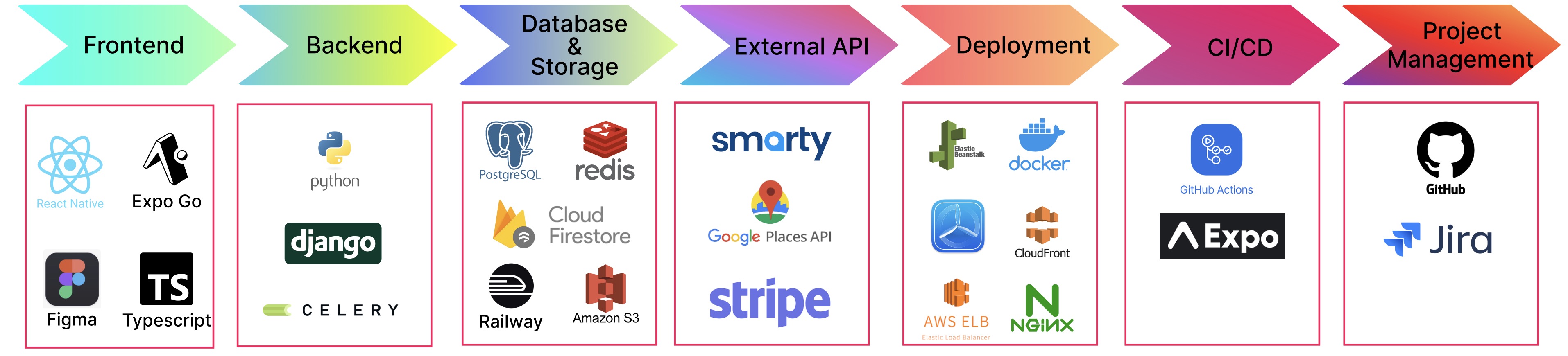
System Architecture

Our project focuses on developing a cross-platform software solution for mobile (iOS & Android) and desktop, offering an integrated marketplace, social sharing, and data monitoring platform for IoT air and soil sensors. Key features include user authentication, profile management, product browsing, online ordering with secure payment, real-time order tracking, sensor registration, live data queries, dynamic visualizations, and social networking through friends, messaging, and group management. We also implement backend optimizations, remote database integration, and continuous user-centered improvements to ensure scalability and performance. By combining cutting-edge technologies, the platform delivers a seamless and comprehensive user experience from purchase to data insights.
Key Features
Login

Data Lookup

Map
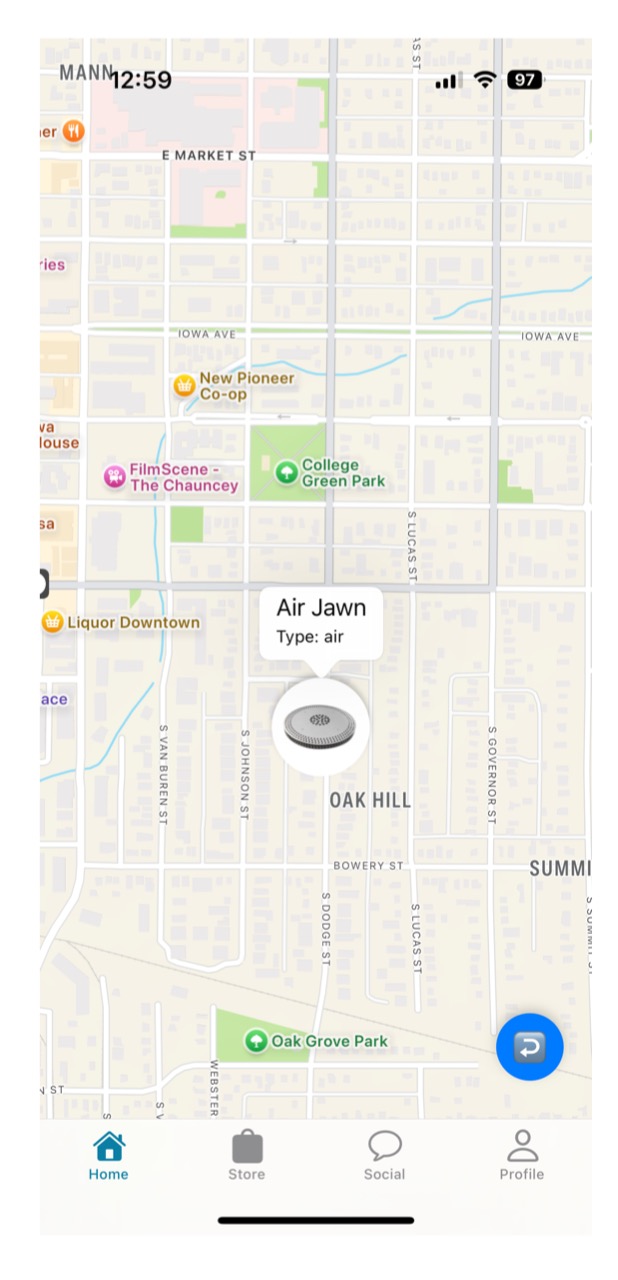
Store and Review System

Payment System

Chat System and Profilein

Key technologies
CI/CD


Data caching
 This reduced database stress and boosted data retrieval speed by 5× (from 3.5s to 0.7s), as shown in figure below.
This reduced database stress and boosted data retrieval speed by 5× (from 3.5s to 0.7s), as shown in figure below. 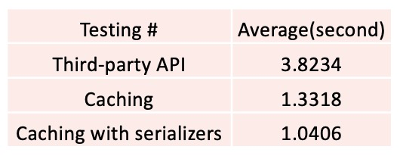
Data Aggregation

Querying multi-year historical data was inefficient due to a large unoptimized table. We redesigned the system using Celery to update a pre-aggregated summary table in O(1) time during data ingestion. This reduced data size by 400× and improved query performance without compromising the charting detail, as visualized in the figure above.
The table below is the aggregated return json size versus the original json size(included all the datapoints.)

Project Scope
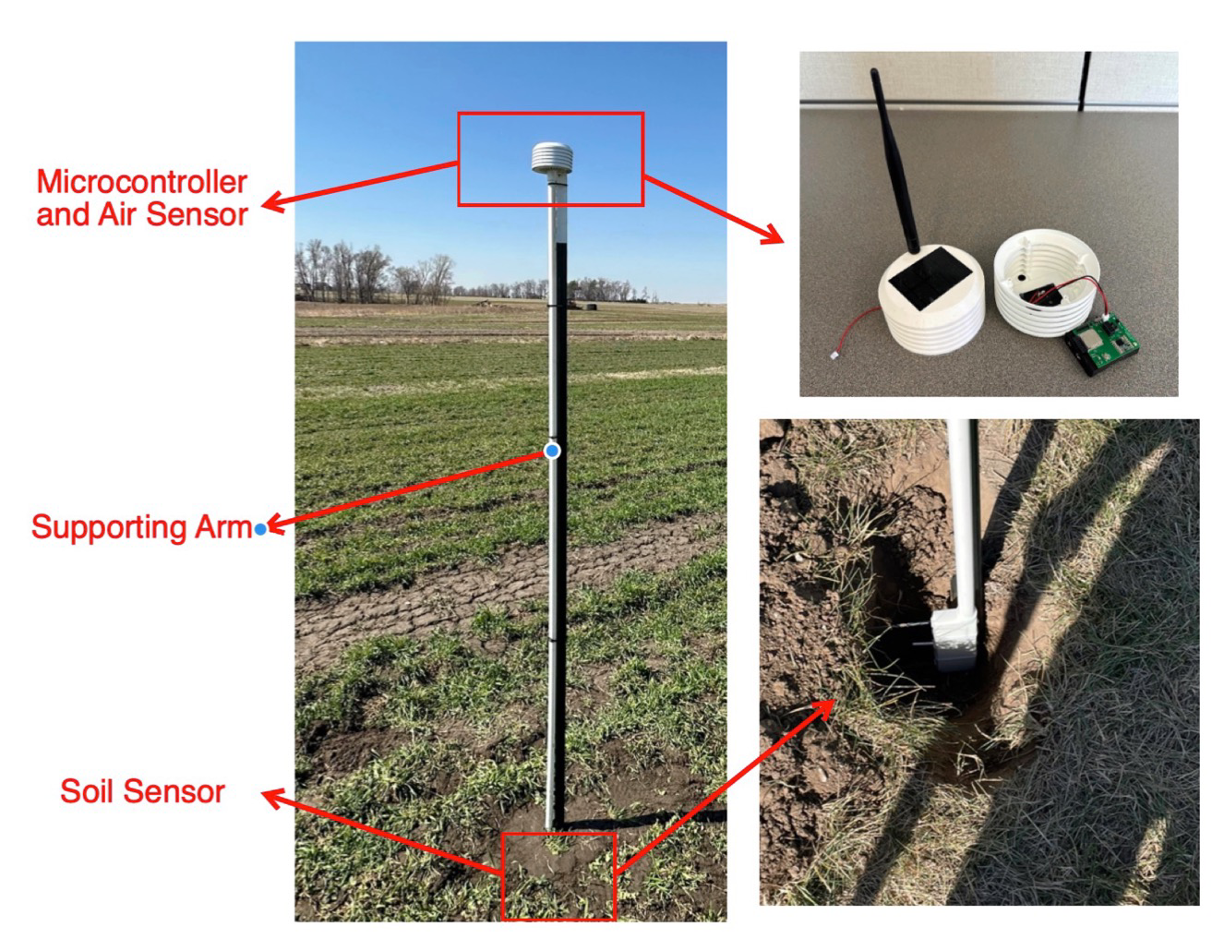
In previous projects, we deployed 300+ air and soil sensors (Fig. 1) for citizen scientists and agricultural users across the U.S. Over time, user feedback revealed that fragmented workflows—spanning ordering, registration, and data access—created steep learning curves and inefficiencies. To address this, we developed an integrated mobile and desktop platform (Fig. 2) that streamlines the entire process, from product browsing to real-time data monitoring. We hypothesize that this unified platform will lower barriers to use, improve communication, and boost user engagement, combining iterative software improvements with continuous user feedback.

While we had already designed a complete IoT infrastructure (see Fig. 2), the individual features were fragmented and difficult for non-technical users to adopt. We hypothesize that developing an integrated mobile and desktop platform will significantly lower the learning barrier, improve communication efficiency, and enhance user satisfaction and engagement with IoT sensor data. By combining continuous user feedback with iterative software improvements, we aim to deliver a solution that meets both technical and user experience needs.
We followed an agile process with iterative sprints and contin- uous user feedback. Early sprints refined Figma prototypes and delivered a stable, minimal interface; later sprints improved visu- als and animations for consistency (Fig. 3). We focused on an intuitive UI with loading skeletons and clear feedback to simplify interactions and reduce the learning curve.
Conclusion
his project strengthened our skills in team collaboration, user- centered problem solving, and continuous software refinement. Throughout development, we practiced agile teamwork, self- learned new technologies, and shared knowledge across the team to meet real-world user needs with a polished and scalable plat- form. Looking ahead, we aim to ensure the app maintains database and server scalability as the user base grows and to build future features on top of the solid foundation we've developed. We also hope to further enhance the user experience by incorporating ad- vanced data analytics and expanded social sharing tools.
Project Poster
